if you face this problem and you can't even reboot or hard reset or power on your phone
volume down and power button doesn't help also !! don't worry try that one working 100%
1-first download that tool
2- download your firmware file (flash file ) from windows recovery tool or search google for it
and be careful to download the correct one or you harm your phone !
3- open the tool and go to flash and choose original flash file then go to your firmware file and choose the biggest file on it and click button "flash ffu mode "
we are not responsible for any risk ever happen to your phone do it in your own responsibility
4- after that you will see progressing bar under that logo when complete your phone will open ! :)
i have tested it and working 100% for me best of luck
watch the next video for instructions
volume down and power button doesn't help also !! don't worry try that one working 100%
1-first download that tool
2- download your firmware file (flash file ) from windows recovery tool or search google for it
and be careful to download the correct one or you harm your phone !
3- open the tool and go to flash and choose original flash file then go to your firmware file and choose the biggest file on it and click button "flash ffu mode "
we are not responsible for any risk ever happen to your phone do it in your own responsibility
4- after that you will see progressing bar under that logo when complete your phone will open ! :)
i have tested it and working 100% for me best of luck
watch the next video for instructions

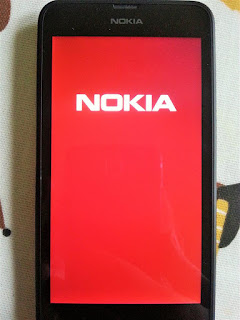











+ comments + 4 comments
حضرتك انا مش لاقي firmware بتاع لوميا 520 و مش عارف انزلو ازاي
http://www.allflashfiles.com/nokia-lumia-520-rm-914-latest-flash-file-download/
الملفات كلها موجودة فى اللينك دا نزلها وسطبها او استعمل windows recovery tool
Post a Comment